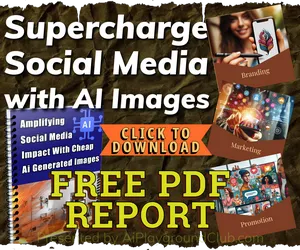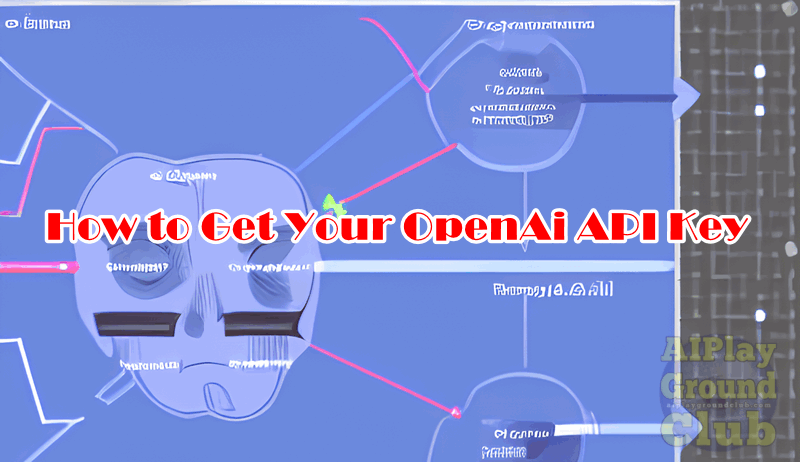
How to Get an OpenAPI Key
For those that like simplicity, follow the steps below. If you wish to see the steps, scroll on down for a step-by-step tutorial.
How to open and get your OpenAI API key, you can follow these steps:
- Go to OpenAI's Platform website at openai.com and click "Get Started" button.
- Choose to signup with your email, Google or others. We prefer email.
- Enter the requested info and be perpared to provide a phone number to receive a pin code via SMS
- Click your profile icon at the top-right corner of the page and select "View API Keys"
- Click "Create New Secret Key" to generate a new API key
- Save the newly generated key somewhere safe
- Click the green icon on the popup page to copy your OpenAI secret key to a safe place
- You can then use the API key in your app on aiplaygroundclub.com
For those looking for a step-by-step tutorial on how to get an OpenAPI key, let's get started below.
First we go to OpenAI's website at openai.com and click "Get Started" button. You will get to a screen like below. Choose how you wish to signup. We prefer the email route but you can choose your own route. If you expect to get your free credit ($18 at time of writing this) you must use a unique email.
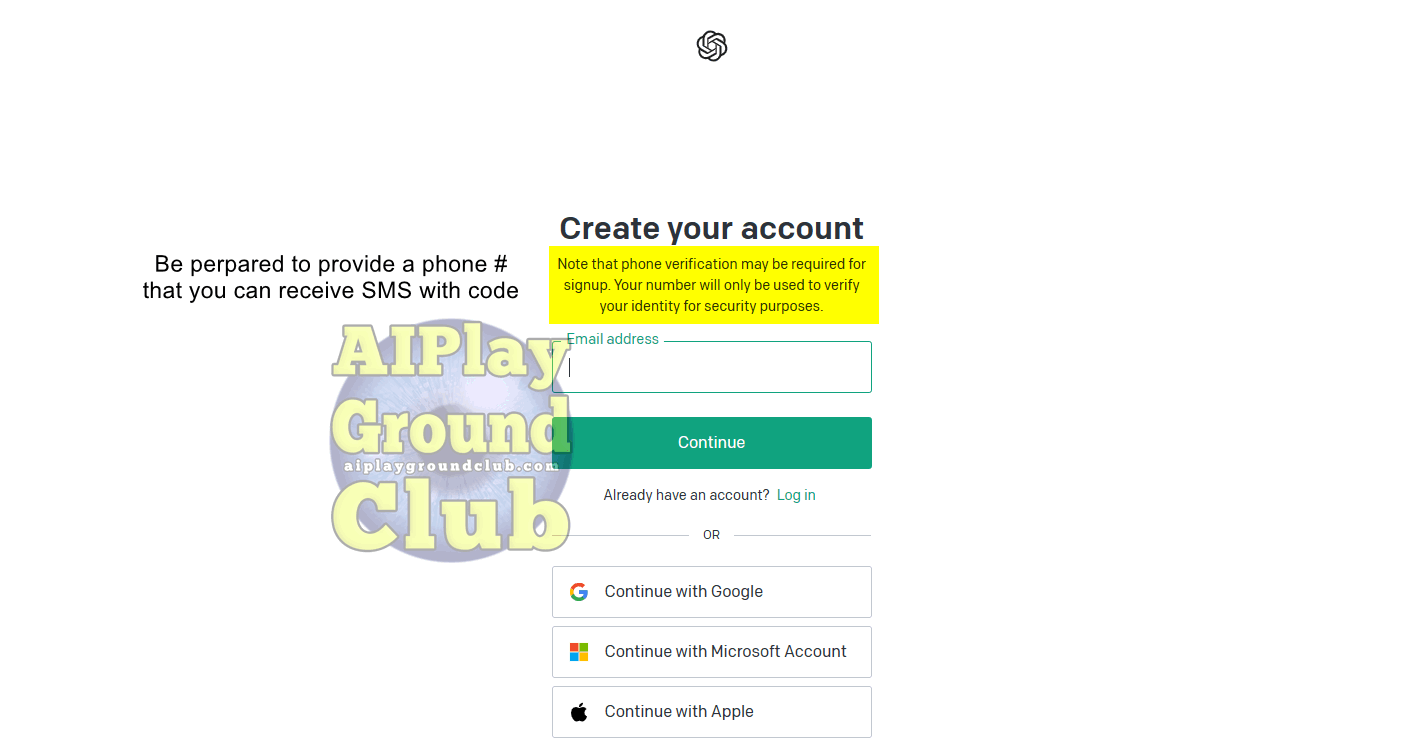
Once you have verified your email or approved access based on the signup platform, you will most likely have to verify using a SMS capable phone number. Keep in mind that the number should be unique to receive the free starting credit.
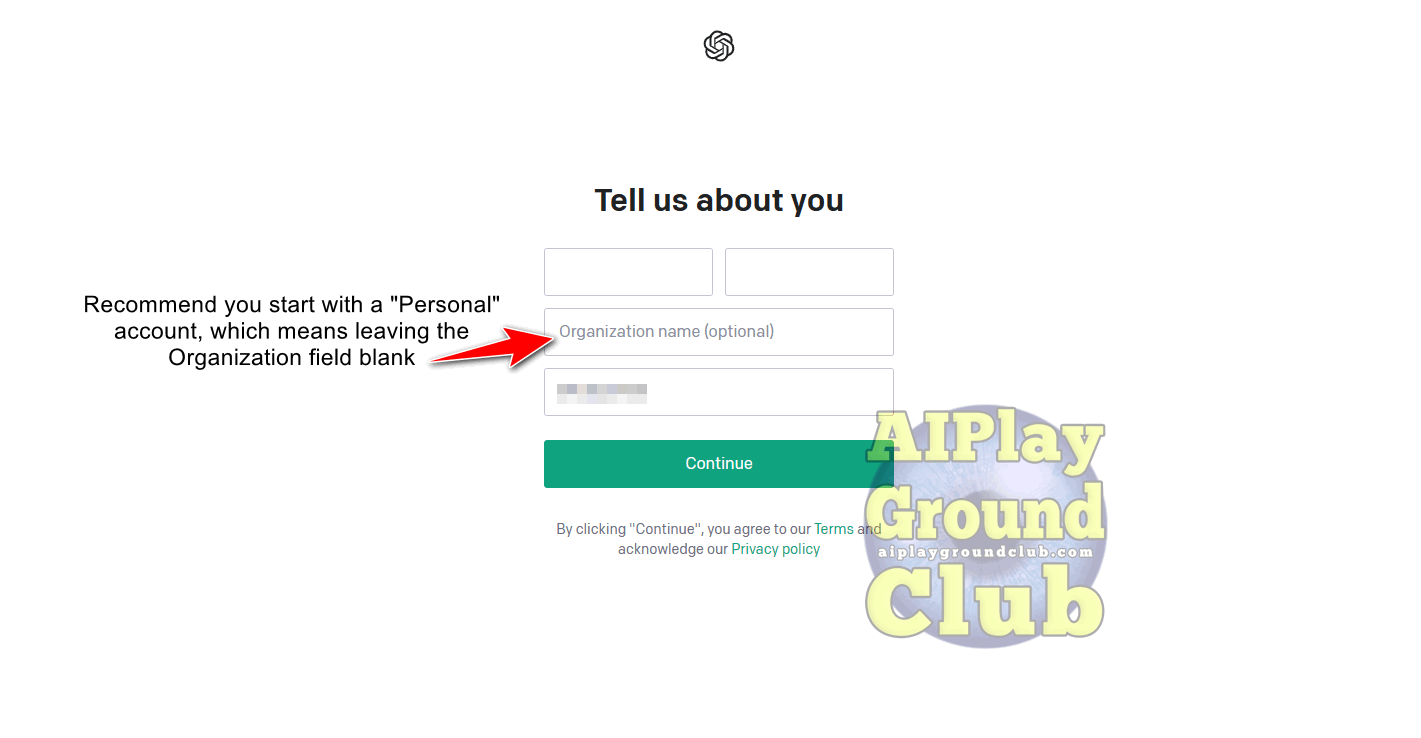
We recommend starting with a personal account and not filling in the organization field. IMPORTANT: if you are going to use the openai key with your AI Playground Club membership, go with personal.
Depending on your internet connection IP and maybe if using a VPN, be prepared to deal with some silly puzzles to solve. When trying to signup via smartphone, we finally gave up and broke out the laptop.
We will show you the below screenshot as example of using a phone number associated with another OpenAP API Key account. We signed up to new OpenAI account with a unique email for this tutorial, but we did not want them to think we were "gaming" them. Since the phone number exist in their database we did not the free credit.
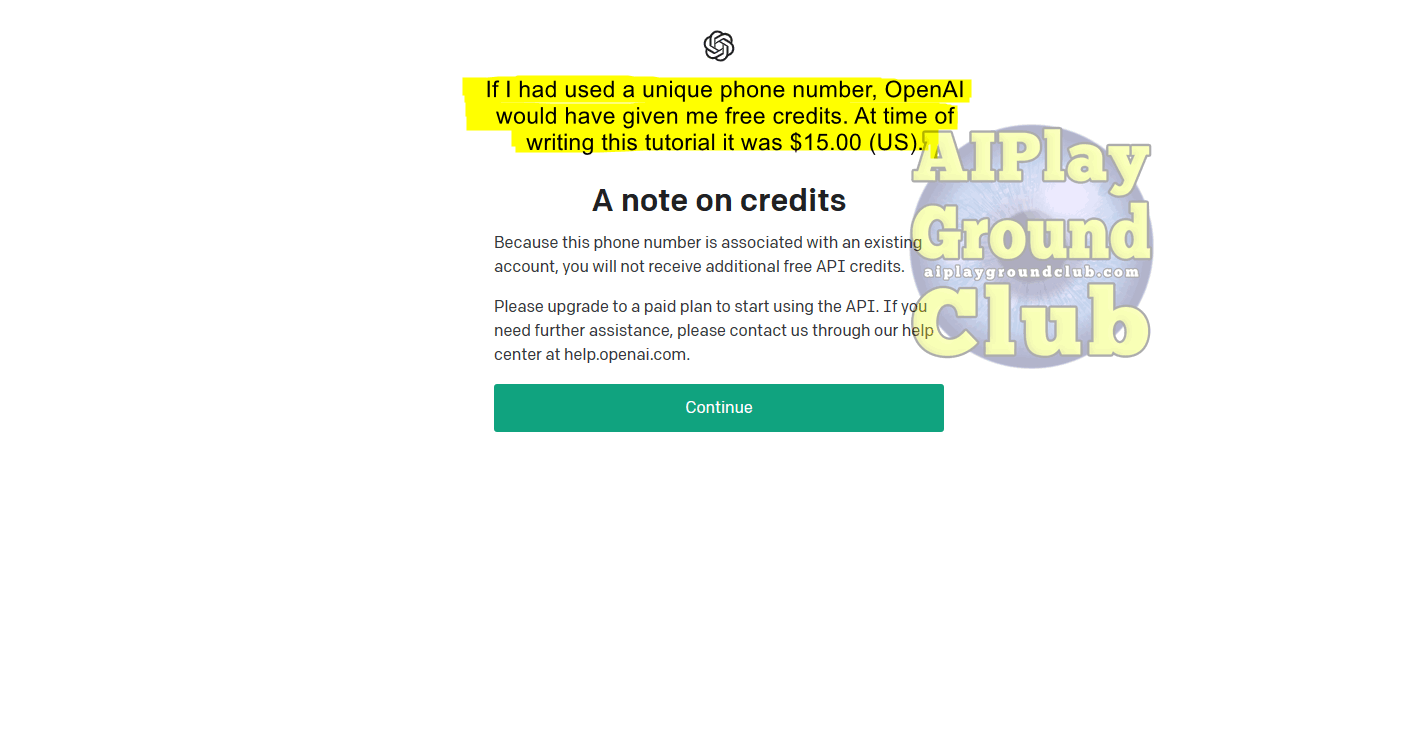
Clicking "Continue" like above) should take you to a screen like this and you should click on the API area.
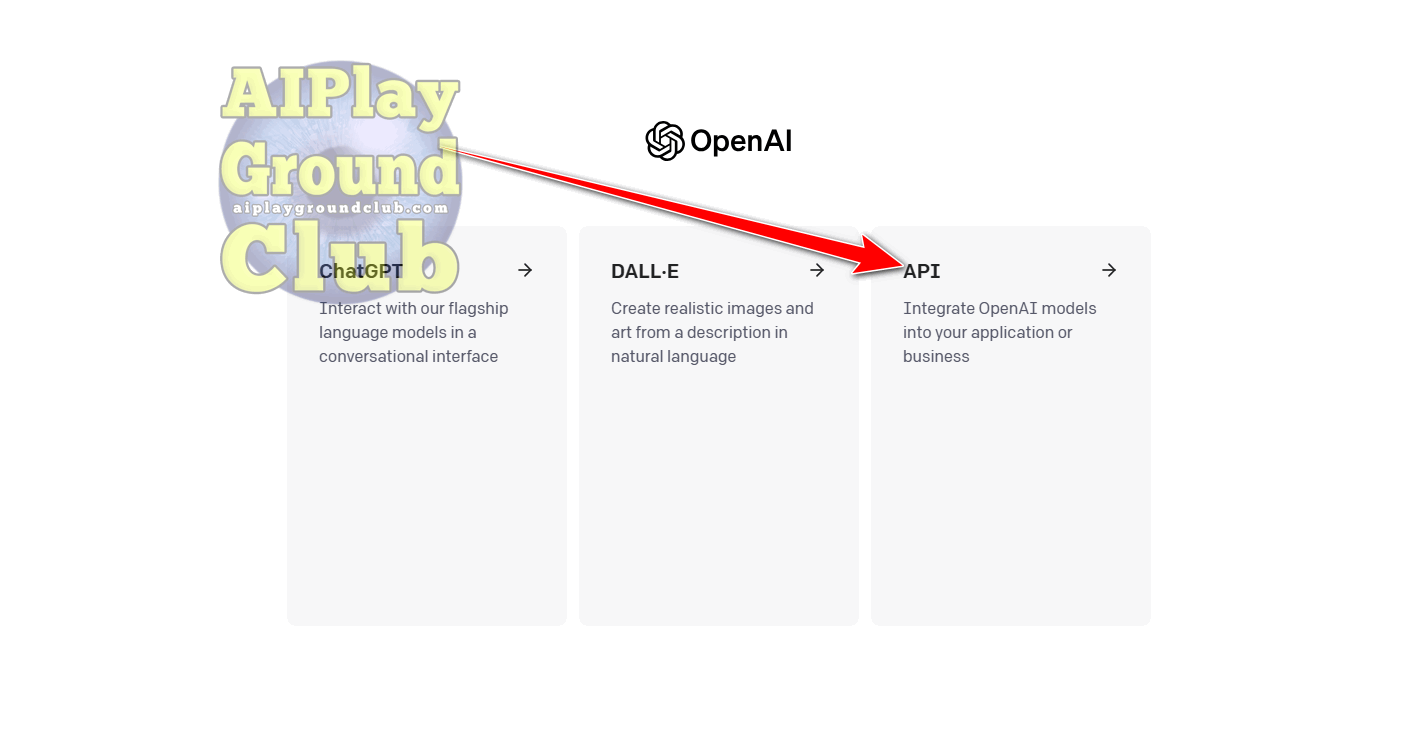
Now we can create a OpenAI API Key to use here at the AI Playground Club. See this:
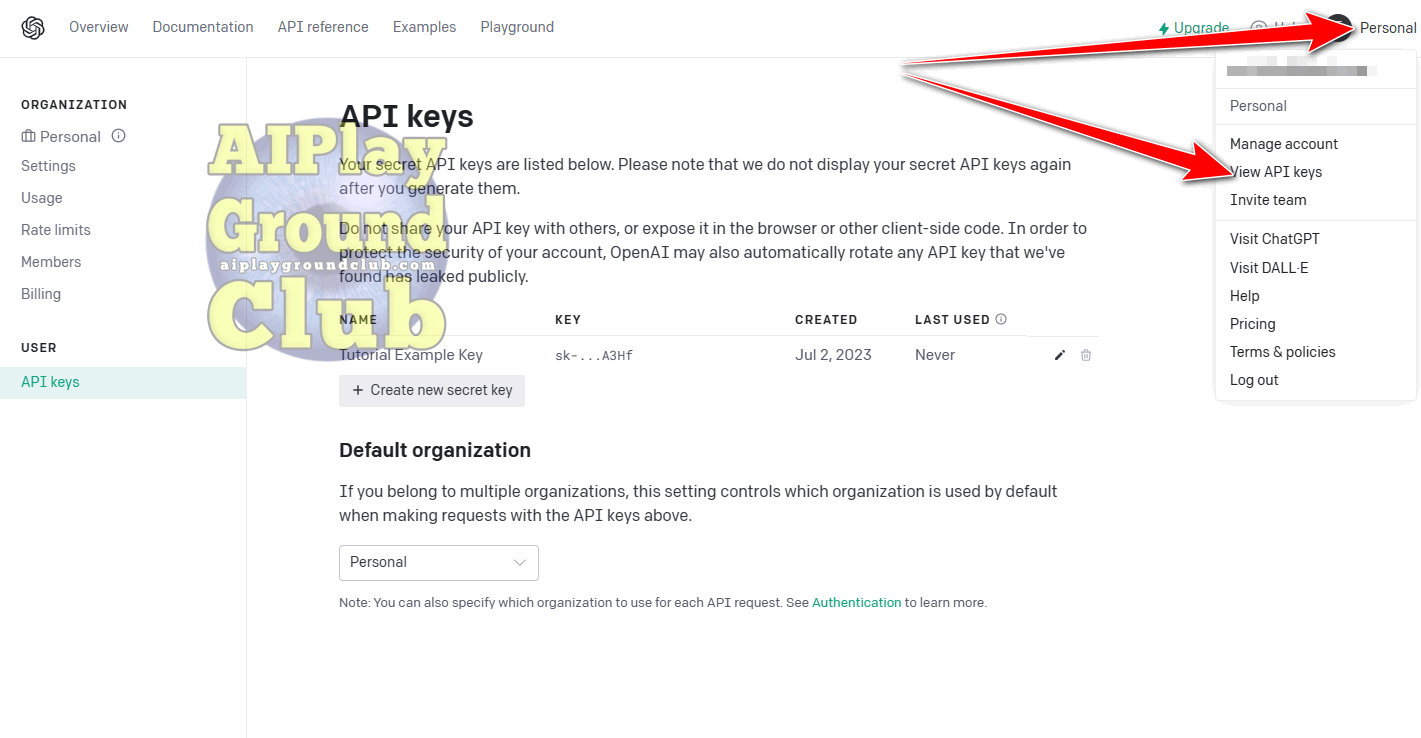
Referring to above image, click the top right menu and then "View API Keys". You will arrive here:
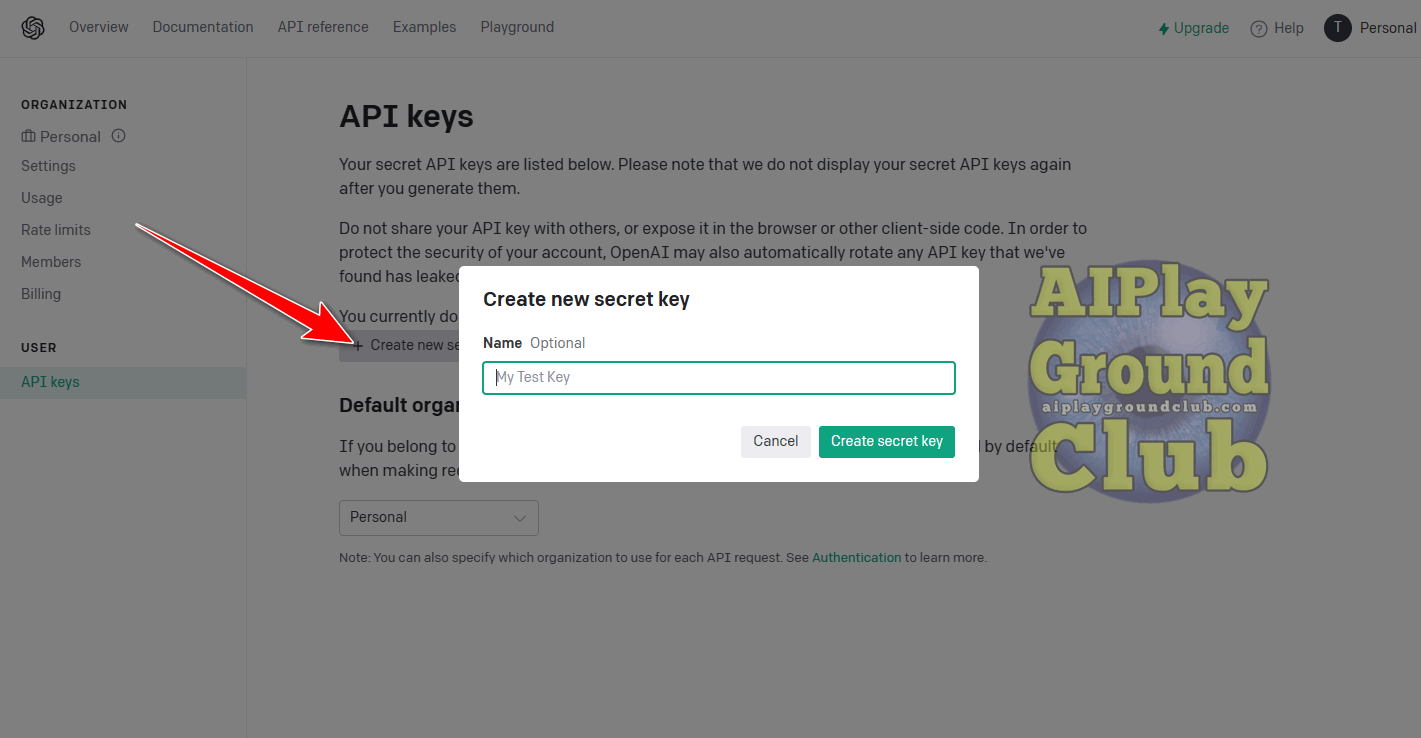
Give your OpenAI API Key a name. Recommend naming it something meaningful so you will remember its use. If you are going to use it at our AI Playground Club, name it like "AI Playground Club". This is totally optional but it might make your life easier.
IMPORTANT: This next step shows your API key, but you will only be able to see it once. Copy it and place it in a safe folder for future reference and use.
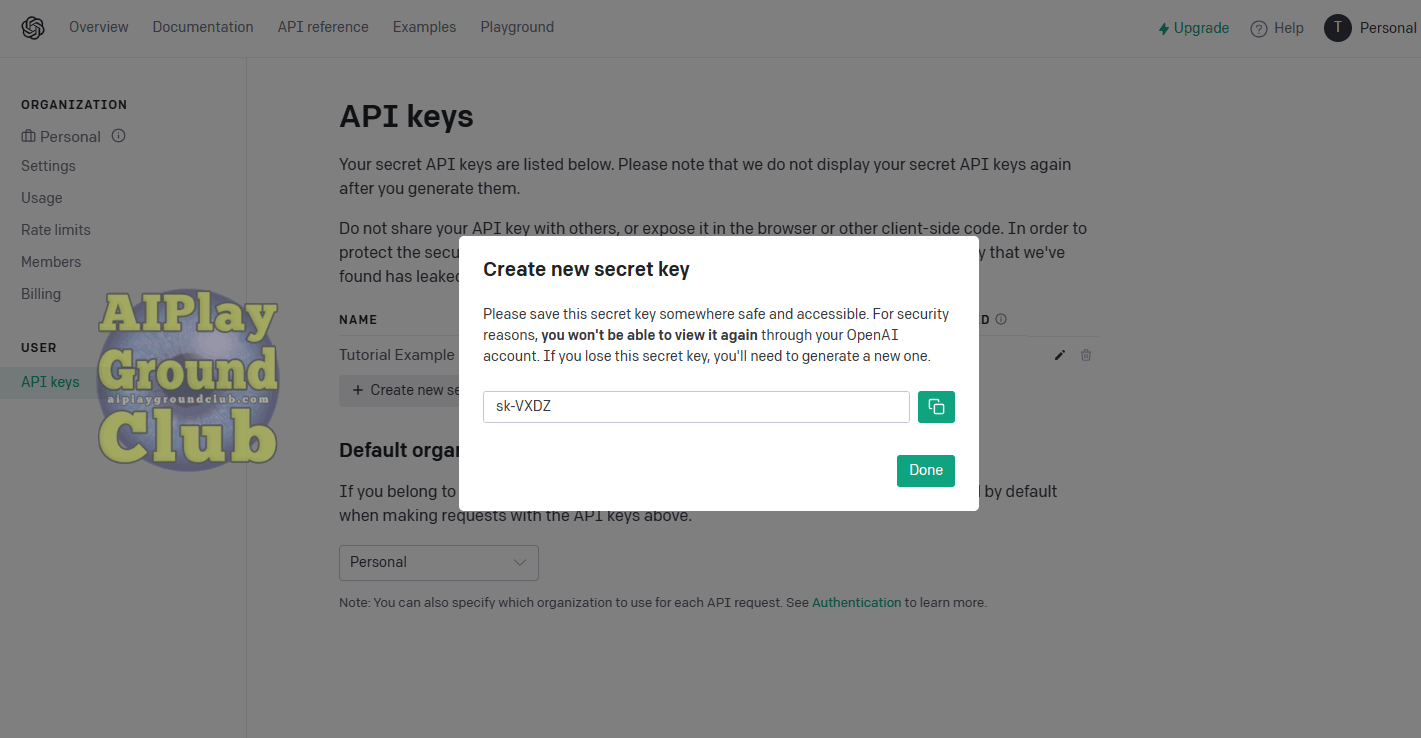
Congratuations, you now have your API key. Proceed to the AI Playground Club and start playing!