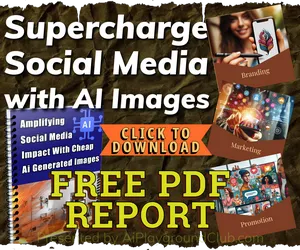How to Code 10x Faster with Claude
Since ChatGPT4 was released about a year ago, my coding process, productivity, and output have undergone a significant transformation. I now find myself writing more prompts than actual lines of code, leading to a much higher level of progress by the end of each day. As a full stack developer who primarily works with PHP and JavaScript in the backend, I can confidently say that utilizing these tools has greatly improved my efficiency. In my opinion, those who do not take advantage of such resources are at risk of falling behind in the ever-evolving field of coding.
I am NOT sayin Ai should write your complete backend, but using Ai to assist and improve is a game changer in my office.
In my AI tools arsenal, I rely on Claude Opus for my chat interface needs. I also occasionally use it through the API when I reach the daily limit.
Based on my experience and the coding work I typically engage in, I have found that Claude Opus consistently outperforms ChatGPT. The difference may not be drastic, but it is certainly significant, especially when coding extensively.
GitHub Copilot
I primarily use Claude for 98% of my code generation and debugging tasks. However, I still find GitHub Copilot useful for autocompletions when making small changes within a file, where using a Claude prompt would be excessive.
I choose not to use popular vsCode extensions or special AI code editors that generate code within the editor's files. This decision is based on my experience that when I prompt an LLM for a code snippet, it often takes multiple attempts to get the desired output. Having the context of previous conversations is crucial for obtaining the follow-up piece of code I need. Therefore, I find a complete chat interface with message history, like the one provided by ChatGPT/Claude, to be more useful than generating code within the file. Despite trying various AI coding extensions for vsCode and the Cursor code editor, I have not found them to be very helpful, and I always revert back to the separate chat interface that Claude offers.
Prompt engineering
In order to achieve prompt engineering, it is crucial to provide clear and specific instructions to the language model (LLM). By offering a similar example, such as a react component that aligns with the desired style and format, the process becomes more streamlined and efficient.
There are certain prompts that I frequently use, such as requesting code only in CODE SNIPPET format without any accompanying explanations. This approach allows for quicker generation of responses without the need for lengthy text explanations from the LLM.
By eliminating unnecessary details and focusing on providing concise instructions, the code generation process can be expedited, ultimately saving time and enhancing productivity.
For example, I use:
> Provide ONLY the parts of the code you need to have modified
What this means is do not overload the Ai platform with unneeded code. All of them trend to make un-needed mods to other sections and this will slow you down!
IFor the prompts/basic instructions I use the most, I use a chrome extension that can insert them with keyboard shortcuts ( / + custom). Yu could also add custom keyboard shortcuts to the Claude user interface for creating new chat.
What I have discovered, even the smallest changes can improve the Ai output when coding. Keep this in mind!
Thanks for reading and Happy Coding!